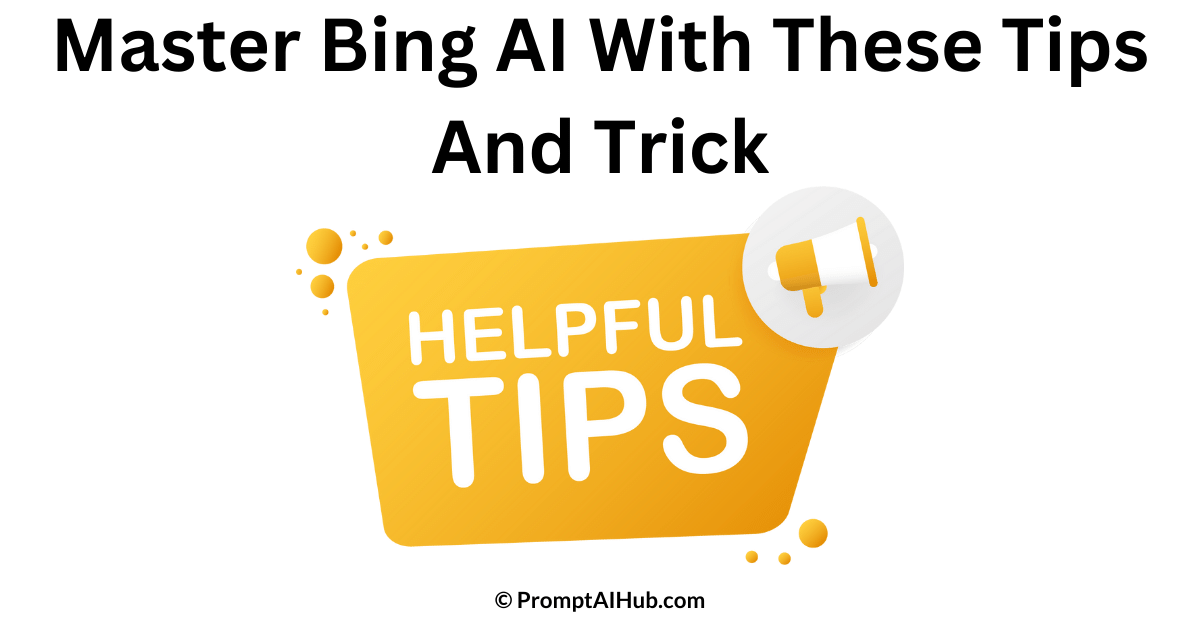Are you intrigued by the potential of Bing AI but uncertain about the best ways to use Bing AI? Fear not, for navigating the world of AI need not be intimidating. As you delve into this article, you will uncover the key strategies for harnessing Bing AI’s power effectively. We’ve stripped away the complexity to provide you with practical insights that will transform your online experience, making it a must-read guide for anyone seeking to unlock the full potential of Bing AI.
Explore 10K plus Free Bing AI Prompts From Prompts Library
1. Engage in Conversational Queries
Bing AI has completely transformed the way we search online. It’s not just another search engine; it’s your virtual conversational companion. Instead of merely typing keywords and hoping for relevant results, initiate a chat with Bing AI and witness its ability to provide contextually rich answers.
Also: How To Use Bing Chat: A Step-By-Step Guide
2. Unleash Your Creative Side
Opt for the “More Creative” conversation style when you need a dash of inspiration. Bing AI is not just a search engine; it’s your personal muse, ready to help you compose poems, and stories, or brainstorm creatively. Say goodbye to creative blocks!
3. Precision When It Counts
If you’re in the mood for precision, the “More Precise” conversation style is your go-to. Bing AI delivers accurate and concise responses, sparing you from the information overload that plagues conventional search engines.
Also: Microsoft Teases AI-Powered OneDrive Upgrade On October 3rd
4. Real-Time Information at Your Fingertips
Bing AI is not a stagnant entity. Thanks to its constant updates and reliance on the GPT-4 model, it’s your portal to real-time information. Whether you’re after the latest tech trends or current sports scores, Bing AI can keep you informed.
5. Data in a Nutshell: Charts
Looking for product reviews, price comparisons, and pros and cons? Just instruct Bing AI to “create a chart of [your query],” and watch as it neatly organizes the information for you. No more sifting through endless search results.
6. Overcoming Creative Roadblocks
When you find yourself stuck in a creative rut, Bing AI can be your savior. Provide some context or describe your creative dilemma, and it will suggest fresh ideas or alternative perspectives. Consider it your personal brainstorming assistant.
7. The Logic Maestro
Bing AI, powered by the formidable GPT-4 engine, excels at complex reasoning. You can ask intricate questions with the confidence of receiving correct and insightful responses. Logic puzzles, be warned – Bing AI is here to conquer you.
Also: How To Use Bing Chat AI In Chrome (Quick Guide)
8. Plan Your Travels Like a Pro
Planning a vacation? Let Bing AI be your travel companion. It can create a personalized itinerary for you, considering factors like affordability, pedestrian-friendliness, and offbeat attractions. Say goodbye to travel agent fees.
9. Poetry and Stories, On Demand
In need of a Shakespearean-style poem about the rivalry between Android and iOS? Or a humorous bedtime story for your little ones? Bing AI can craft literary wonders in the style you desire. The blank page will no longer haunt you.
10. Music Made Easy
Bing AI can compose song lyrics complete with accompanying chords. Instruct it to “write a song about [your theme],” and it will deliver lyrics that strike the right chord. No need for a professional music composer – Bing AI has it covered.
11. Code Like a Pro
It’s not just writers and artists who benefit from Bing AI. Coders, too, can rejoice. Whether you need code errors resolved or code conversion from one language to another, Bing AI supports a wide array of programming languages.
Also: Chat with Confidence: Navigating Microsoft Bing Chat Restrictions
12. Assume a Role
Give Bing AI a role, and it will tailor its responses accordingly. Whether you want insights as a development economist or historical facts as a history enthusiast, Bing AI can don your desired persona.
13. Grammar Guru
Perfect your text with Bing AI’s grammar-improving capabilities. Simply ask it to “improve the grammar” of your text and watch as it refines your writing, whether you want it to sound formal, casual, or humorous.
14. Culinary Creativity
Stuck with a handful of mismatched ingredients in your fridge? Bing AI can suggest recipes based on what you have. No more pondering over what to cook – let Bing AI whip up a delectable recipe for you.
Visit Our Free AI tools
Prompts AI Hub Team Has Tailored Their AI Knowledge and Created Tools for You Free of Cost, Enjoy
15. Solve Math Mysteries
For students and math specialists, Bing AI is a math wizard. It can solve mathematical problems and provide step-by-step explanations. Say goodbye to midnight math-induced stress – Bing AI is your 24/7 math tutor.
16. Simplify Complex Concepts
Bing AI isn’t just for experts. If you’re new to a complex topic, ask Bing AI to explain it in simple terms. Whether it’s the theory of relativity or any other subject, Bing AI excels at breaking it down for you.
17. Dive into AI-Generated Images
Microsoft has integrated the ability to create AI-generated images with the DALL-E 2 function directly inserted into Bing AI. To activate this feature, start a new topic and choose the more creative conversational style for your query. To get the best results, ask a question where the best answer would likely be in the form of an image.
For example (Figure E), if you were to ask Bing AI: “I know what dogs playing poker look like, but what would cats playing poker look like?”
Bing AI generates several images meeting your specified criteria. At this point, you could further refine your query and ask for tuxedo or calico cats (Figure F). Using the referential nature of AI, your new refined query would generate different images.
Mastering Bing AI natural language searches
Tried and true techniques that once returned the best results from keyword searches do not easily transfer to the realm of natural language queries and AI-dependent chatbots like Bing AI. To return useful results from Bing AI, users will have to apply new natural language query methods and techniques. Grasping these new query methods requires a change in approach and philosophy, but individuals who can master the change will have a distinct productivity advantage.
Download All Prompts
To Download 50K Plus Prompts Click Below and Get Them In One Click.
Conclusion
In essence, Bing AI is your versatile digital companion, redefining the way you interact with the internet. It’s more than just a search engine; it’s a dynamic tool that enhances your online experience. Bid farewell to outdated search methods and embrace the future with Bing AI by your side.
For More Information, About Author Visit Our Team